
This blog is a combination of a few previous blogs detailing the Concept Garden online problem solving software. For a demo version of the software see (www.conceptgarden.net). We are preparing a Crowdfunder campaign to support the further development of this software. While the campaign is intended to raise funds, we also want to give potential users a chance to influence the development of the product.
When we have a problem we often just jump in, find an idea and then assume that the problem is solved. This is like deciding we want to grow something, taking one seed, planting it and hoping that we will get something to harvest. The Concept Garden is a set of tools and techniques to help with the different stages of problem solving.
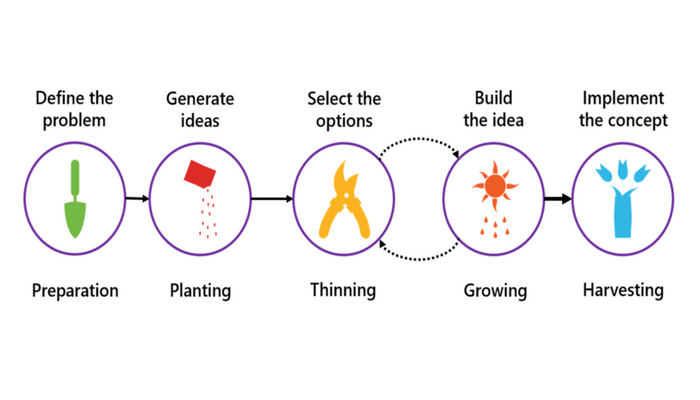
There are tools to study the problem (prepare the ground), generate ideas (plant the seeds), select the preferred options (thin the seedlings), build the ideas (grow the plants) and record the final concept (harvest the fruit).
| Preparation: When gardening we need to prepare the ground. Similarly, with problem solving we need to prepare before we start trying to generate solution ideas. We need to understand the problem, why we want to solve it and what the solution has to deliver. The Concept Garden give us a set of tools that support us in doing this preparation work. |
| Planting: In the garden, if we want to grow something we need to plant some seeds. Similarly, in problem solving, we need to find some initial ideas that we can grow into solutions. When we plant seeds in the garden we will usually plant many more than we will need and it is the same in problem solving. We need to generate many more ideas than we will need. The Concept Garden gives us some ideation tools that will help us to come up with a lot of ideas. |
| Thinning: Because we have planted more seeds than we will need, once they start growing we will need to “thin-out” the plants to give the remainder room to grow. With problem solving we need to remove the weakest ideas so that we can focus on the strongest – the ones most likely to lead to a viable solution. Like in gardening, this is done in stages. As the plants or ideas grow, we need to carry out more thinning. The Concept Garden provides tools that allow us to do this thinning in a systematic, progressive manner. |
| Growing: Once the plants have started to grow, we cannot just leave them to get on with it. There are many challenges that they will face and we must support them in growing by weeding, watering and possibly pruning. Similarly, with problem solving, we need to nurture and look after our ideas as we try to grow them into concepts for a solution. The Concept Garden provides tools to help us to do this, gradually introducing stronger challenge and more detail, so that the idea becomes stronger and more likely to give a long-term solution to the problem. |
| Harvesting: Once the plants have grown and are able to provide us with what we need (fruit, vegetables, flowers etc.) we need to harvest them and present them in such a way that other people will want to have them. The same applies to problem solving. It doesn’t matter how strong the solution concept is, if we cannot persuade other people that it should be implemented, then it will not solve our problem. The Concept Garden has tools that help us to record and present the solution concepts in a way that will make it easier for us to present them to other people. |
We recommend that the tools are used in the order above - Preparation, Planting, Thinning, Growing, Harvesting – but the Concept Garden is flexible enough to allow you to use any tool at any time depending upon your needs.
We have included the following tools in the Concept Garden demo version (www.conceptgarden.net):
This is a simple tool to allow us to explore what we know about the problem. Six basic questions give us a good start in trying to identify data and will help us to find a solution.
Concept Garden leads us through these questions Once all the questions have been asked we can review the answers in order to determine what to do next.
What do we know? | It is important to differentiate between what we know and what do we think we know. The key difference is that, if we know something we have evidence. In Concept Garden, if we add a “fact” we have the option to note the evidence we have that supports this fact. If we add evidence, then the comment stays as “We know...” However, if we do not give evidence, the box changes to “We think we know…” If it is important, we can find evidence and add it later, changing the box from “We think we know…” to “We know…” |
What do we think we know? | |
|
|
What do we not know? | Again, it is fairly obvious that we should identify what we do not know but it is also important to assess whether we need to know it or not. When we tell Concept Garden that we do not know something, it will ask if we need to know it and why. |
What do we need to know? | |
| |
While Questions 1 and 2, and Question 3 and 4, form two pairs of related questions we should focus on them separately. | |
|
|
What has changed? | There is almost always something that has changed. |
What does not fit? | We will almost always quickly form a hypothesis as to what the issues are. As we explore the facts of the situation we may come across information that does not fit with this. This can lead to better understanding of the problem. |
This tools helps us to generate a large number of ideas many of which will lead to creative solutions to the problem. When using this tool, you should follow a few ground rules:
SCAMPER takes the existing situation or object and looks at how it could be changed to achieve the desired result. The word SCAMPER stands for Substitute, Combine, Adapt, Magnify, Put to other uses, Eliminate, Rearrange (Reverse). We apply each of these possibilities to the resources available to solve the problem. This tool allows us to generate ideas within the constraints of the resources available to us. It usually gives fewer ideas than Brainwriting but the ideas tend to be more focused on the problem and are often more creative. When using this tool, we should try to stick to similar ground rules as for Brainstorming.
There are two stages to this tool:
Substitute | Can we substitute one or more of the resources with another? |
Combine | Can we combine two or more resources to solve the problem? |
Adapt | Can we adapt someone else’s solution to solve our problem? |
Magnify | Can we magnify, or increase, a component to solve the problem? |
Put to other uses | Can we find different or additional uses for one or more of the resources? |
Eliminate | Can we solve the problem by eliminating, or reducing, one or more resource? |
Rearrange | Can we rearrange resources to solve the problem? |
_________________________________________________________________________________
This tool allows us to position ideas based on their likely benefit and feasibility. We can then focus in on the ideas that are most likely to deliver our requirements.
The tool plots Do-Ability (how easy it will be to implement) against Potential Benefit (what value will we get from the idea if we successfully implement it) to help show how the ideas compare.
Ideas in the top right quadrant are attractive since they are easy to do and generate a high benefit. However, these are the obvious
ideas to go for and so most people will - if you are looking for innovative solutions, you don’t want to do what most people will do.
Ideas in the bottom right quadrant are high value, but more difficult to implement. In terms of innovative solutions, these ideas are probably more attractive since many people will be put off by the difficulty of improving the Do-Ability.
Ideas in the top left quadrant are easy to do but have limited value. For innovation, there is some interest in these ideas since many people will reject them because of their low values.
Ideas in the bottom left are difficult to do and deliver low value. Almost everyone will ignore these ideas and most of the time, this is the correct thing to do. However, some of the most innovative and effective solutions we have seen have started life in this quadrant. If we can work on them to increase the benefit and at the same time make them easier to do, it is likely that we will have done something that no-one else has even attempted. The 3 Hats tool described below is particularly effective at helping us to do this.
_________________________________________________________________________________
This is a very powerful tool to help us take a raw idea and build it towards a concept for a solution. The name comes from Edward de Bono’s concept of Six Thinking Hats, which label different thinking styles with hats of different colours.
The tool works by asking three questions – why should we implement this idea (what are the benefits)? (Yellow Hat), Why can’t/shouldn’t we implement this idea (what are the barriers? (Black Hat), and How can we change the idea to get around the barriers without losing the benefits? (Green Hat). We use each of these hats in turn, going back to the Yellow Hat after the completing the Green Hat and following this cycle until we have removed all of the Black Hat barriers, or can live with any residual barriers.
_________________________________________________________________________________
This tool allows us to record the final concept in a way that will help us to sell it to other people. It consists of three parts
In a training workshop a few years ago I was asked "If you could only use one ...
I shared this on LinkedIn but I thought it was worth turning it into a proper ...
I only saw the news reports of the chaos at the Oscars ceremony but, as more ...
(SCAMPER is one of the tools available in The Concept Garden web ...